本文章僅供記錄用
TEST VPS
123systems.net Dallas-tx
LGMobile update server 檔案下載
http://www.box.com/shared/static/yjb1u67szo0plu5rl8mq.zip
B2CAppSetup.exe 下載
http://www.box.com/shared/static/npidtv0t1s2qfovjuu9g.exe
登入SSH進行以下指令
進入webmin先執行程序更新
將LGMobile update server內的檔案透過SSH傳上Server任何目錄
本文章是直接上傳至apache2 預設目錄/var/www/html之下
並設定程序目錄權限
進入webmin管理介面修改apache2預設PORT改為9002
Apache 網頁伺服器=>Global configuration
=>網路與位址
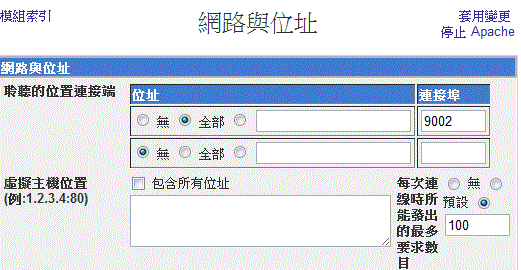
重啟apache2
修改本地系統hosts配置文件
C:\Windows\System32\drivers\etc\hosts
新增設定以下設定然後存檔
(如果遇到無法存檔問題請先更改掉hosts的唯獨設定)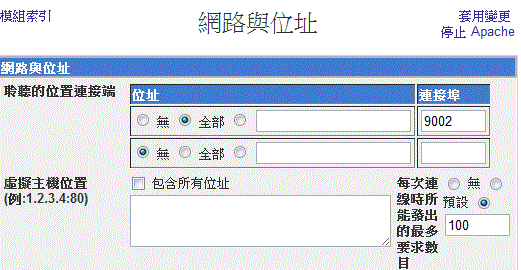
重啟apache2
修改本地系統hosts配置文件
C:\Windows\System32\drivers\etc\hosts
新增設定以下設定然後存檔
執行B2CAppSetup.exe安裝後即可繼續使用原本的KDZ升級手機韌體方式
